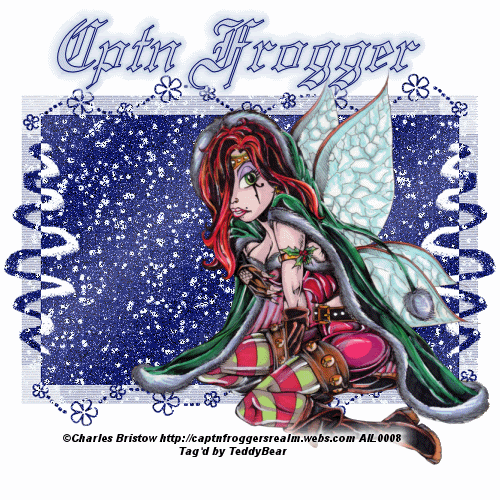Powered by Blogger.
Followers
Friday, December 9, 2011
Sexy Snow
This tutorial was written by TeddyBear on 9 Dec., 2011. Any resemblance to any other tutorial is purely coincidental.
Supplies:
Tube of choice. I'm using the artwork of Charles R Bristow. Please do NOT use his work unless you have the proper license to do so. You can purchase his work and obtain a license from AIL
Mask - WSL233
Filters - VDL Adrenaline - Snowflakes
This tutorial was written with assumption that you have a basic working knowledge of PSP. I'm using PSP X2, but this can be done in any other version
Let's begin!!
Open a 500x500 transparent canvas, flood fill white
New raster layer, flood fill with a dark color from your tube, add remove noise random 40, apply your mask and merge group, add a drop shadow of choice
Copy and paste your tube, resize if needed and move to the right of your mask, add a drop shadow of choice
Add your artist info and license #
Add your name
Duplicate your mask layer 2 times so that you have 3 mask layers
on your first layer apply VDL Adrenaline - Snowflakes default settings, change color to icy blue
Repeat this step on the other 2 layers, but change your random seed number for each layer
Open up animation shop
Go to PSP and hide 2 of your mask layers
activate your tube layer and copy merged, go into animation shop and paste as a new animation
Back in PSP, hide your first mask layer and unhide your second, copy merged, and paste after current frame back in animation shop
Again back in PSP hide you r second layer and unhide your 3rd mask layer, copy merged and again paste after current frame in animation shop
In animation shop click on your first frame, edit select all and change your frame properties to 55
Save your tag as a GIF
Done!!!