Tuesday, February 22, 2011
Darkest Desires
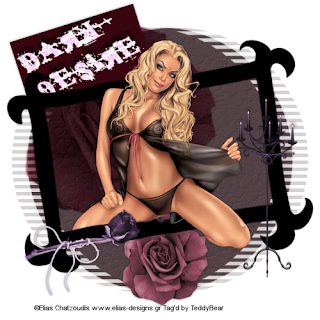
This tutorial was written by TeddyBear on Feb. 10, 2011. Any resemblance to any other tutorial is purely coincidental.
Supplies:
Kneeling tube of choice, I'm using the artwork of Elias Chatzoudis. Please do not use his work unless you have the proper license to do so. You can purchase Elia's work and obtain a license from PSP Tubes Emporium HERE
Scrapkit of choice. I'm using a PTU kit called Dark Desire from BrokenSky Dezine..you can find this and many more awesome kits HERE
Vix_Mask12 found HERE
This tutorial was written with the assumption that you have a basic working knowledge of PSP. I'm using PSP X but this can be done in any other version.
Let's start!
Open a 500x500 transparent canvas and flood fill white
Copy and paste your paper and apply Vix_Mask12, merge group
Copy and paste rose2, duplicate and resize one copy to make larger, move to the upper left hand side of the mask and drag below - move the other copy to the bottom center of the mask and add a drop shadow
Copy and paste the word art and move to the upper left, rotate slightly and add a drop shadow
Copy and paste frame resize and rotate slightly to the left and add drop shadow
Copy and paste your tube, resize if needed, move to the bottom of the frame, duplicate and drag one copy below the frame layer, on the top copy erase part of her leg so she looks like she is straddling the frame, add drop shadow to the bottom copy
Copy and paste dead rose1 resize rotate and place to the lower left of the frame and add drop shadow
Copy and paste candle resize and move to the right and add drop shadow
Crop your tag
Add artist info and license
Add name
Done!!
Friday, February 11, 2011
My very first tut - Sensual Desires

My Very first Tut
This tutorial was written by TeddyBear on Feb. 5, 2011. Any resemblance to any other tutorial is purely coincidental.
Supplies:
Tube of choice, I'm using the artwork of Keith Garvey. Please do not use his work unless you have the proper license to do so. You can purchase his work and obtain a license at PSP Tubes Emporium found HERE
Scrapkit of choice, I'm using a PTU kit called Enchanted Grace made by Shani of Wicked Princess Scraps, you can find this kit and many more awesome kits from her HERE
Edge Burst Mask (psp default mask)
This tutorial was written with the assumption that you have a basic working knowledge of PSP. I'm using PSP X but this can be done with any other version.
Let's begin!
Open a 500x500 transparent canvas and flood fill white
Copy and paste a paper apply your mask and merge group
Copy and paste Bling resize and move to the lower left of the tag, add a drop shadow
Copy and paste your large frame resize, copy and paste your tube resize and drag this below your frame layer add drop shadows to both your tube and frame
Copy and paste your triple frame resize and move to the bottom of your large frame, using your magic wand tool click inside the first square
Selections - Modify - Expand by 4
Copy and paste your tube again and move down so that a part of the tube is inside the marquee
Selections - Invert - hit your delete key
Drag this below your triple frame layer add drop shadow
Repeat this step for the other 2 squares and add a drop shadow to the triple frame
Crop your tag
Add your artist info and license if required
Add your name
Your Done!
Subscribe to:
Posts (Atom)



















